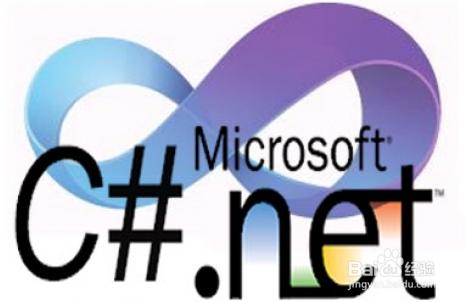泛型类
using System;
using System.Collections.Generic;
namespace GenericApplication
{
public class MyGenericArray<T>
{
private T[] array;
public MyGenericArray(int size)
{
array = new T[size + 1];
}
public T getItem(int index)
{
return array[index];
}
public void setItem(int index, T value)
{
array[index] = value;
}
}
class Tester
{
static void Main(string[] args)
{
// 声明一个整型数组
MyGenericArray<int> intArray = new MyGenericArray<int>(5);
// 设置值
for (int c = 0; c < 5; c++)
{
intArray.setItem(c, c*5);
}
// 获取值
for (int c = 0; c < 5; c++)
{
Console.Write(intArray.getItem(c) + " ");
}
Console.WriteLine();
// 声明一个字符数组
MyGenericArray<char> charArray = new MyGenericArray<char>(5);
// 设置值
for (int c = 0; c < 5; c++)
{
charArray.setItem(c, (char)(c+97));
}
// 获取值
for (int c = 0; c < 5; c++)
{
Console.Write(charArray.getItem(c) + " ");
}
Console.WriteLine();
Console.ReadKey();
}
}
}泛型方法
using System;
using System.Collections.Generic;
namespace GenericMethodAppl
{
class Program
{
static void Swap<T>(ref T lhs, ref T rhs)
{
T temp;
temp = lhs;
lhs = rhs;
rhs = temp;
}
static void Main(string[] args)
{
int a, b;
char c, d;
a = 10;
b = 20;
c = 'I';
d = 'V';
// 在交换之前显示值
Console.WriteLine("Int values before calling swap:");
Console.WriteLine("a = {0}, b = {1}", a, b);
Console.WriteLine("Char values before calling swap:");
Console.WriteLine("c = {0}, d = {1}", c, d);
// 调用 swap
Swap<int>(ref a, ref b);
Swap<char>(ref c, ref d);
// 在交换之后显示值
Console.WriteLine("Int values after calling swap:");
Console.WriteLine("a = {0}, b = {1}", a, b);
Console.WriteLine("Char values after calling swap:");
Console.WriteLine("c = {0}, d = {1}", c, d);
Console.ReadKey();
}
}
}